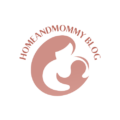A great profile picture isn’t just about looking good; it’s about making a memorable first impression and showcasing your personality or brand in an instant. With social media’s emphasis on visuals, your profile photo has a significant impact on how others perceive you. Whether you’re a freelancer seeking clients, a job hunter, or a social media enthusiast, creating a profile picture that stands out can open doors to new connections and opportunities. Luckily, creating an eye-catching profile picture is easier than ever with the right tools and tips.You can use a profile picture editor from Adobe Express, you can go from ordinary to extraordinary in just a few steps. Here’s a guide to help you craft a profile picture that shines.
Background
The background of your profile picture can be great or bad for your overall look. Choose a clean, simple background that won’t call attention away from your face or main subject. Solid colors work great for giving a more polished professional feel, and you can get a warm, friendly feeling from natural settings. It’s possible to add some pizzazz to your profile picture by using an image editor to test out gradient backgrounds or soft textures.
Manipulation of Light: Effect
Good lighting is the base of any great photograph. Sunlight, particularly during early morning or late afternoon hours, normally presents a soft and flattering effect. In case you are indoors, face a window or light source to limit shadows. Most online editors offer tools to adjust brightness, contrast, and highlights. Such slight adjustments can give your profile picture a brighter and more inviting look. Proper lighting brings out your best features and makes the image look professionally crafted.
Apply Color Correction
Color correction will greatly affect the mood of your photo. Some people look best with a warm, golden appearance, while others like their pictures to be cool, blueish. Select the colors based on the type of mood you want your impression to carry about you. Warm colors are inviting and warm, while cooler tones seem relaxed and poised. Use an editor and play around with balance, saturation, and hue so that your photograph captures the tone you want it to have: one that speaks well of you.
Enhance and Add Detail
Sharpening of the image would make it pop. Especially for online profile pictures, a slightly sharp image would appear cleaner and much more detailed on screen. Fine details in the edited picture would pop out more; the image will be great even when shown in small sizes on social media.
Apply Creative Effects
You might be able to create a stunning effect in your profile picture. Black and white filters, subtle vignettes, or soft blurs around the edges are popular choices. A slight color overlay or artistic touch might also work with your personality.

Just use the effects only occasionally; too many filters or over-the-top edits can detract from your face and make the picture look unnatural.
Crop the Image for a Good Fit
Most profile pics are round or square thumbnails, so you should crop your image appropriately. You can stand in the center frame with room above your head and across your shoulders.
Although it’s the first thing others see, your profile picture doesn’t have to be boring. A little personality—a smile, a unique accessory, or even a favorite color—can make you more memorable. A touch of individuality makes your profile picture stand out, so it’s clear that you’re real and accessible.
Add a Pop of Personality
Your profile picture does not need to be a formal photo. A little personality in it will make you memorable-for instance, a playful expression, a distinctive accessory, or a favorite color. You stand out with your individuality, and that indicates authenticity and approachability from the profile picture.
Optimize for Different Platforms
Remember, each of the other social media sites has their own size and type of profile pictures, so your picture may be very sharp on LinkedIn, less so on Instagram, and worse on Facebook. Some of the online editors, such as Adobe Express, even allow you to choose which image to put in which site by letting you select from a series of different images.
Conclusion
With the right steps and correct tools, your profile picture can be made the best. Emphasize the backgrounds, lighting, color correction, detail, effects, and framing in order to have a memorable image that speaks volumes about who you are.

And with image editors like Adobe Express who will ease the process of editing and adding magic to your pictures, you can have an image that really tells who you are. So wait no more, and start using a picture editor today and see how your online presence thrives!